News Archive
Three ways how to work with the ColibriNANO
New YAESU FTDX101 Catalogue
WIRES-X Portable Digital Node Station
Using the WIRES-X Portable Digital Node function, you can operate a WIRES-X digital node station by directly connecting a Portable Digital Node capable C4FM digital transceiver with the PC. The HRI-200 Internet interface kit is not needed, and no fixed or dynamic global IP address is required.)
WIRES-X Portable Digital node function
There are two operating modes of the WIRES-X Portable Digital Node function:
Portable Digital Node Mode
capable of Internet communication only with C4FM digital nodes and rooms.
Portable HRI Mode
capable of Internet communication with both C4FM Digital and Analog nodes and rooms.
1.Portable Digital Node Mode (Supports Internet communication only in C4FM Digital Mode)
Requires a Yaesu C4FM Portable Digital Node capable transceiver (FT2D, FTM-100D, FTM-400XD: as of 2/2019 or Firmware update, FTM-400D: Requires Firmware update) a USB Connection Cable and a PC with WIRES-X Software and Internet connection. Two forms of WIRES-X Access are supported, “Access Point Operation” and “Direct Operation”.
In “Access Point Operation” the Portable Node station can be used to communicate “On Air” and relay nearby local C4FM digital transceivers, while simultaneously connected with the Internet WIRES-X digital rooms and digital node stations.
In “Direct Operation”, the Portable Node station transceiver is used only for WIRES-X internet communications without transmitting or receiving local “On Air” radio signals.
・Access Point Operation
In this mode, WIRES-X C4FM communications are made by either directly using the USB connected Portable Digital Node Station transceiver PTT, microphone, and speaker, or via another local C4FM transceiver communicating on frequency with the USB connected Portable Digital Node Station. The Portable Digital Node Station transceiver connects directly to the PC and the internet, and then communicates with WIRES-X Nodes and Rooms.
The Portable Digital Node Station transceiver relays the local C4FM stations and signals to the internet and transmits the internet Node and Room signals to the local stations. This mode allows the flexibility to operate the Portable Digital Node directly from a single USB connected Digital Node Station transceiver, or to access WIRES-X Nodes and Rooms from one or several local C4FM transceivers.
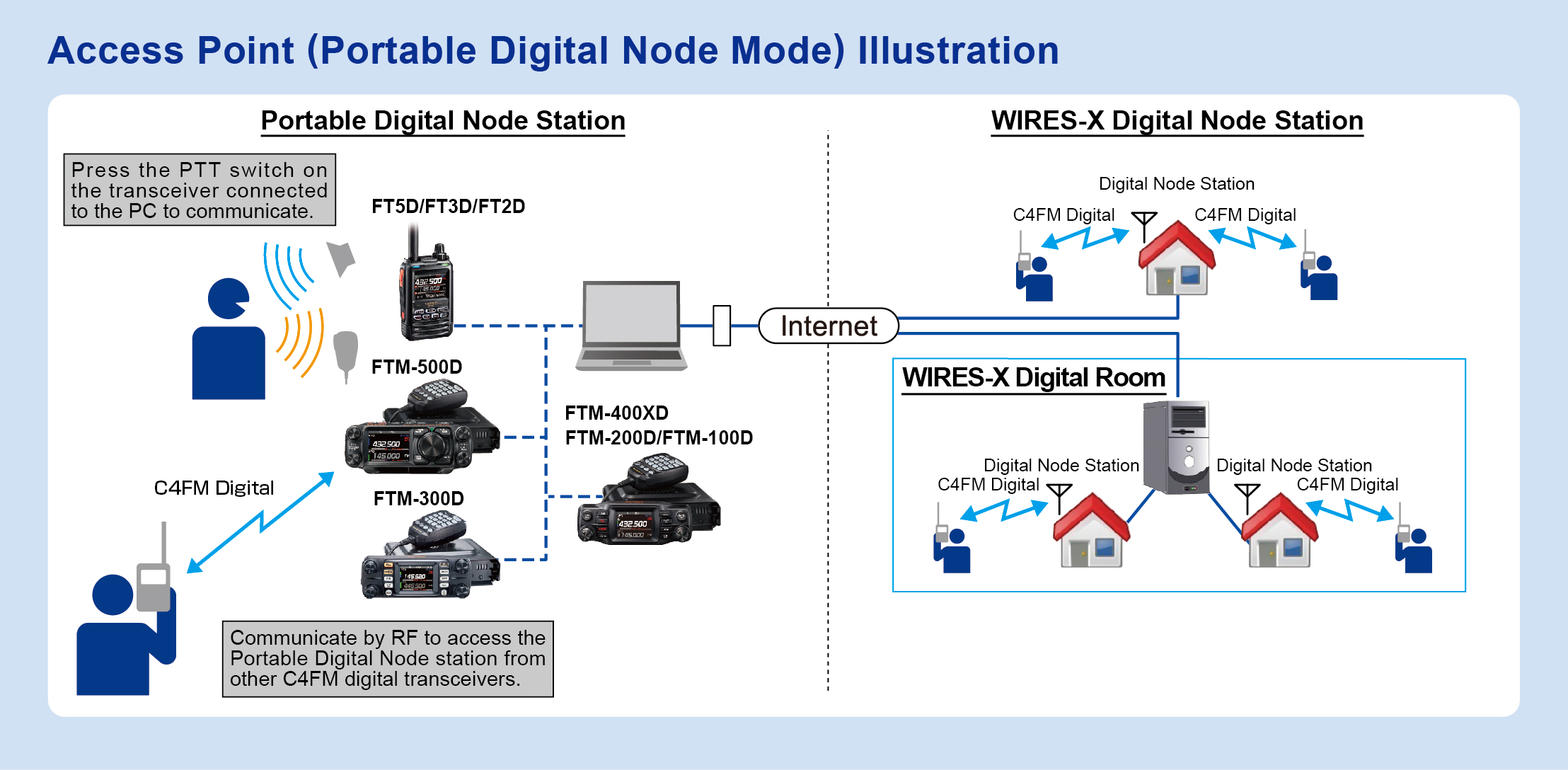
・Direct Operation
In this mode, WIRES-X C4FM communications are made directly by using the USB connected Portable Digital Transceiver Node Station. The microphone signal is sent only to the PC and the Internet. The Internet signals are heard only in the Portable Digital Node Station speaker.
In this Direct Operation, the Portable Digital Node Station transceiver does not transmit or receive over the air.
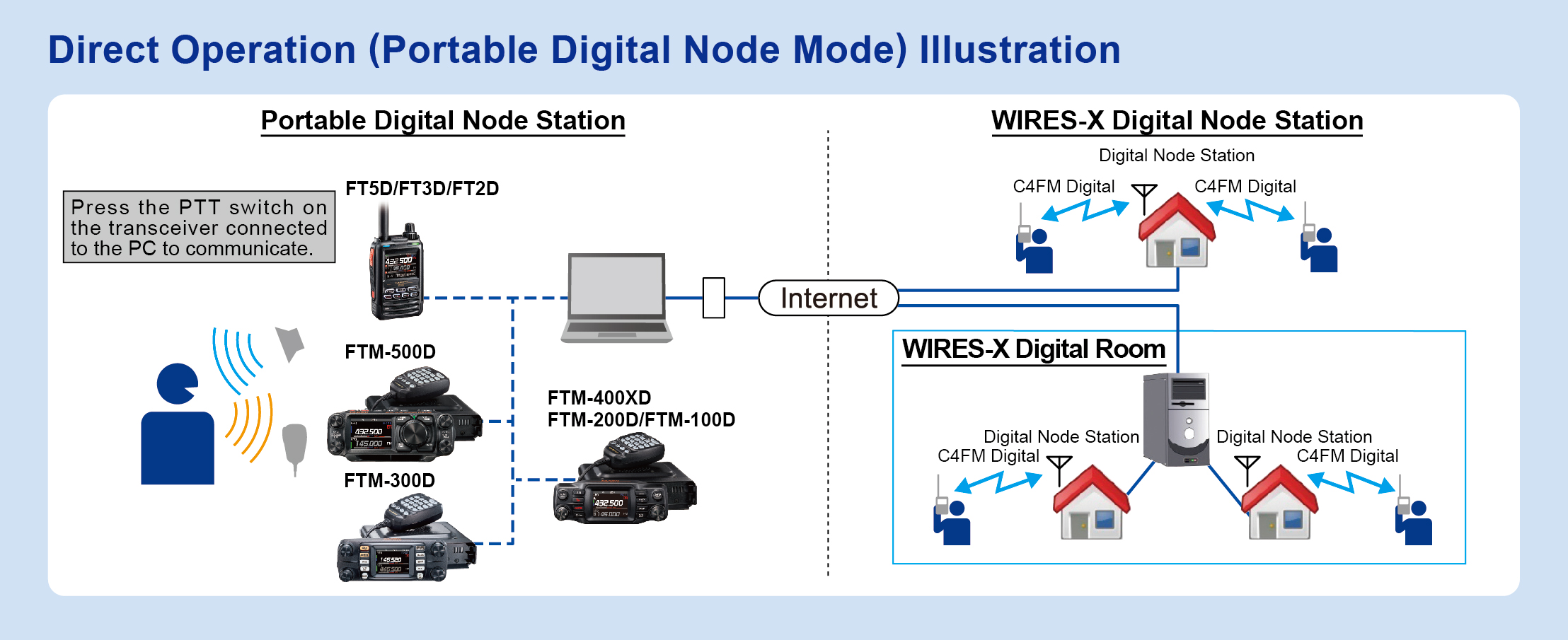
2. Portable HRI Mode(Supports Internet communication in both C4FM Digital Mode and Analog Mode)
Requires a Yaesu C4FM Portable Digital Node capable transceiver, a USB Connection Cable, audio cable and a PC with WIRES-X Software and Internet connection. (The HRI-200 interface is not used)
In the Portable HRI Mode configuration, either the Access Point operation or the Direct operation may be activated:
・Access Point Operation (Portable HRI mode)
In this mode, WIRES-X C4FM and Analog communications are made via another local C4FM transceiver communicating on frequency with the USB connected Portable Digital Node Station.
The Portable Digital Node Station transceiver relays the local C4FM and Analog signals to the internet and transmits the internet Node and Room signals to the local stations. This Access Point operation allows the flexibility to operate the Portable Digital Node to access WIRES-X Nodes and Rooms from one or several local C4FM transceivers.
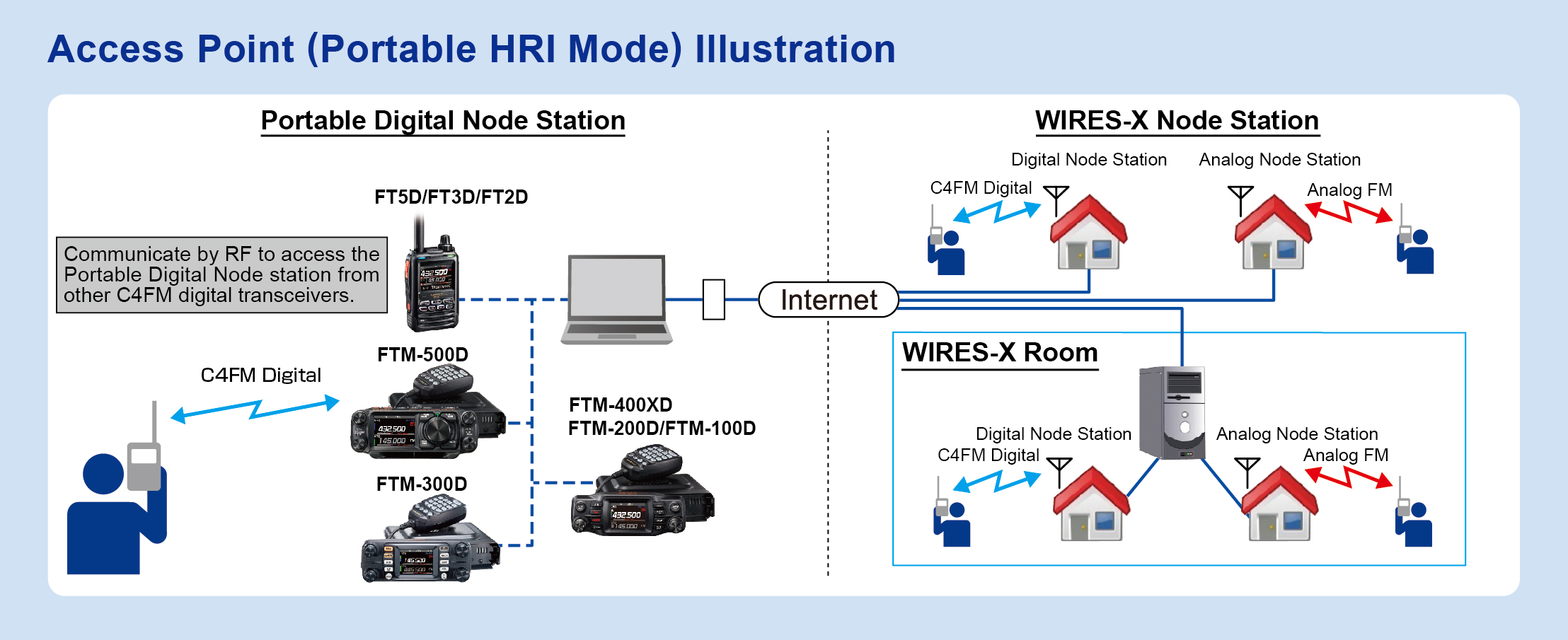
・Direct Operation (Portable HRI mode)
In this mode, you can communicate in digital mode or analog mode via the Internet.
WIRES-X communications are made directly by using the USB connected Portable Digital Node Station Transceiver.
The microphone signal is sent only to the PC and the Internet. The Internet signals are heard in the Portable Digital Node Station transceiver speaker. (when communicating in “Direct Operation” on “Portable HRI mode” using FT2D, the Internet signals are heard only from the PC speaker.) In this Direct Operation, the Portable Digital Node Station transceiver does not transmit or receive over the air.
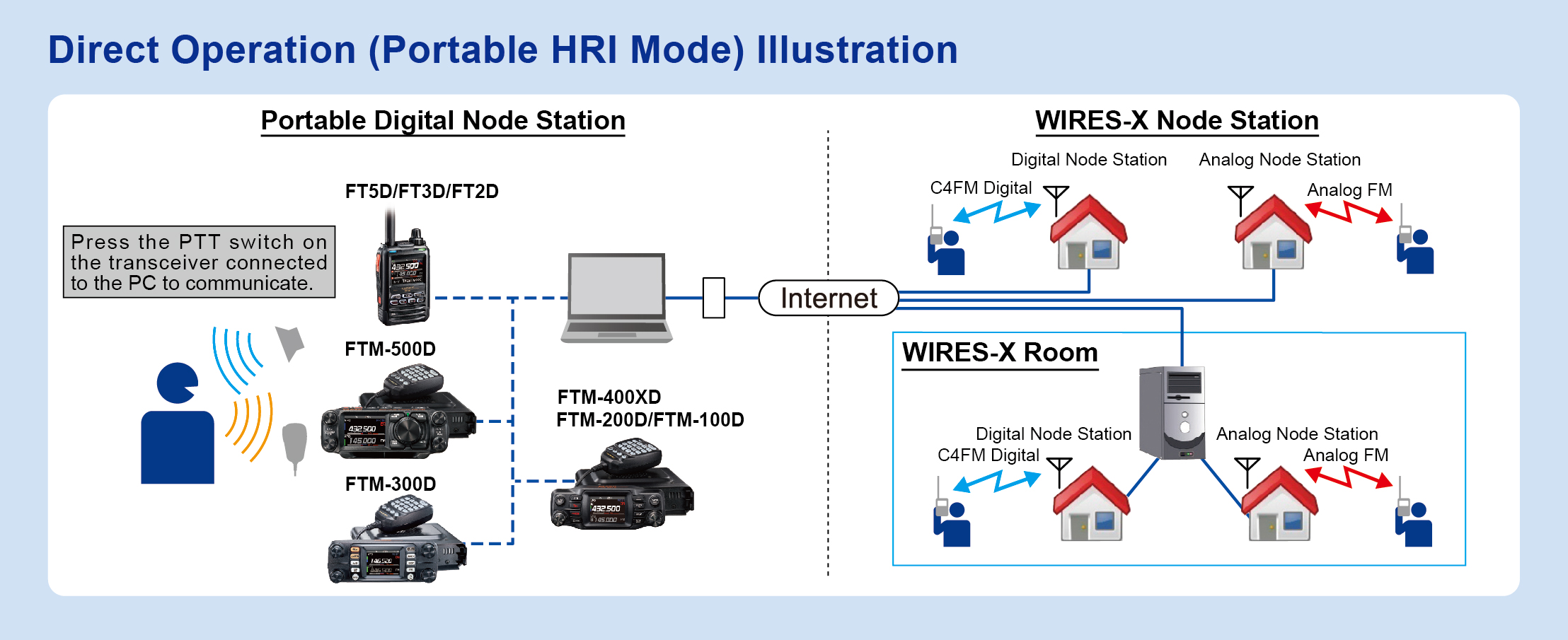
* With the WIRES-X Portable Digital Node function, you cannot operate a WIRES-X Room (Including a digital room) or use the remote-control function from the outside.
WIRES-X Portable Digital Node Function Instruction Manual
(Click here to download the Manual)
User registration (Obtain an ID number)
Please register the WIRES-X ID for the Portable digital node station
Here is the link for the WIRES-X registration:
https://www.yaesu.com/jp/en/wires-x/index.php
Transceivers supported for Portable digital node station operation
(As of Feb. 2019)
• FT2D (or Firmware update)
• FTM-100D (or Firmware update)
• FTM-400XD (or Firmware update)
• FTM-400D (Requires Firmware update)
The latest WIRES-X Software and Transceiver Firmware
• WIRES-X Software: Ver.1.510 or later
• FT2D MAIN: Ver.3.10 or later, SUB: Ver.2.01 or later, DSP: Ver.4.31 or later
• FTM-100D MAIN: Ver.2.40 or later, PANEL: Ver.2.10 or later, DSP: Ver.4.31 or later
• FTM-400XD MAIN: Ver.4.40 or later, DSP: Ver.4.31 or later
• FTM-400D MAIN: Ver.3.40 or later, DSP: Ver.4.31 or later
Update to the latest software and firmware on YAESU website.
Personal Computer
• OS Microsoft® Windows® 7 / 8.1 / 10
• Processor Clock Frequency: 2.0 GHz or faster
• HDD: 1 GB or more of available space
• RAM: 2 GB or more
• Display resolution: 1366 x 768 16-bit high color or higher (32-bit true color is recommended)
• USB port: USB 2.0 (Full-speed USB)
• LAN port:100BASE-TX/1000BASE-T or Wi-Fi: IEEE 802.11 b or higher
• Audio Interfaces*1
*1 Sound function is also required when using the “Portable Digital Node mode” or “Portable HRI mode”. Furthermore, when communicating in “Direct Operation” in “Portable HRI mode” using the FT2D, the personal computer must have the “audio input from the microphone terminal pass to the speaker output” function.
• 3.5 Φ speaker terminal, 3.5 Φ microphone terminal.*2
(It is necessary only for Internet communication in “Portable HRI mode”.)
*2 In the case of a unique terminal such as a laptop, adapt it to a 3.5 Φ speaker terminal and 3.5 Φ microphone terminal with a commercially available conversion cable.
• Speaker (It is necessary only when communicating in Direct Operation using FT2D in “Portable HRI mode”.)
Internet Connection
• ADSL 8 Mbps or faster (high-speed connection recommended)
Connection Cable
Depending on the transceiver used for the portable digital node station, one of the following connecting cables is required:
FT2D:
• SCU-39 WIRES-X Connection Cable Kit (Option)
(The SCU-39 includes SCU-19 and CT-44, and two audio cables)
FTM-100D, FTM-400XD/D:
For Portable Digital Node Mode (Internet communication with C4FM digital stations)
• SCU-20 PC Connection Cable (Supplied with FTM-100D or FTM-400XD/D)
For Portable HRI Mode (Internet communication with both C4FM Digital and Analog Stations)
• SCU-40 Connection Cable (Option)
(The SCU-40 includes SCU-20 and audio cable)
Manual YAESU FTDX101D
New firmware update for the YAESU FT-2DE to make it a "Portable Digital Node"
YAESU Portable Digital Node Function
We are excited to announce that firmware update for the FT2DR/E along with the latest WiRES-X PC Software (V1.50) has been released on the official website (www.yaesu.com). This update will enable the FT2DR/E to work as a WiRES-X Portable Node Station with the following firmware and the WiRES-X software:
- FT2D MAIN FW V3.10
- FT2D DSP FW V4.31
- WiRES-X PC Software V1.50
To set up a Portable Digital Node Station with the FT2DR/E, the SCU-39 WiRES-X connection cable kit accessory is required. The SCU-39 will be available very soon.
Users can easily establish and operate a WiRES-X Portable Node Station by directly connecting the FT2DR/E to the PC with the SCU-39. The conventional HRI-200 internet interface kit is not required for the Portable Digital Node function, and no fixed global IP address is necessary. Since users do not need to open an Ethernet port, the WiRES-X communication from any location is possible - such as Hotel rooms, Airports, Vehicle Wi-Fi, or even Wi-Fi Access Points.
With the new Portable Digital Node Function, users can gain access to WiRES-X Network directly by using the USB connected FT2DR/E with the radios PTT and microphone. The need to have an additional radio to talk to a node radio is no longer needed in order to enjoy the WiRES-X Network. The USB connected FT2DR/E can also function as an Access Point for RF communication. Four different types of operation modes are available. For more information, please refer to the operation manual which is posted on the official website (www.yaesu.com).
Exciting new features of WiRES-X PC Software (V1.50) includes the following two updates:
- Sub-code Function: When selecting DG-ID ‘00’ in the WiRES-X software (under the transceiver settings) you can select a Sub-code from “00” to “26”. When the DG-ID and sub-code are set to “00,” the node relays C4FM digital signals of all DG-ID numbers. When a sub-code is set with a value of “01” – “26,” the node relays C4FM digital signals with the subcode that is matched. This will allow multiple open nodes (DG-ID ‘00’) to work within the same communication range; this function is useful to avoid interference between nodes.
- Digital Only Room: A Digital Room can be set up if desired with the WiRES-X PC Software V1.50 (Note: The HRI-200 is needed in order to create a room.)
With the Portable Digital Node function, the flexibility and mobility of the WiRES-X Network will be available all the time. Firmware updates will be released soon that will make it possible for the FTM-400XDR and FTM- 100DR transceivers to function as a Portable Digital Node. We believe that this new WiRES-X functionality will contribute to the growth of the YAESU C4FM (System Fusion) network and expand your business opportunities with the YAESU C4FM transceivers.
Neu ab jetzt: 5 Jahre Garantie auf alle neuen YAESU Produkte!!!
Nur bei GIANORA-HSU !!!
ExpertRC 1.3.0 RC and ExpertRS 0.6.4
https://eesdr.com/en/expertsdr2-en/software-en
https://eesdr.com/images/Document/ExpertRC%201.3.0;%20ExpertRS%200.6.4%20Release%20Notes.pdf
Main Features release schedule*:
January 2018
- Design update, similar to what has been done to ExpertRC
- VAC (voice data transfer) implemented in TCI, for digital modes operation
February 2019
- New Antenna Switch
- New ExctCtrl/PA tab
- Transverter mode
March/April 2019
- ALC
- New IQ Player module
- New RX module (similar to PROC module for TX)
- Manual TNF
Summer 2019
- Full Duplex
- Predistortion
*Release schedule may be changed in time
